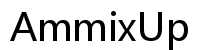Introduction
Brewing the perfect cup of coffee with a Krups coffee maker isn’t just about following instructions. It’s an art. Knowing how to set up, use, and maintain your coffee maker can elevate your coffee-drinking experience. Whether you’re a coffee aficionado or a casual drinker, this guide will walk you through every step of the process, ensuring you get the best results every time.
Understanding your Krups coffee maker is essential for optimal performance. From setting it up to brewing the perfect cup, this comprehensive guide will provide you with all the information you need to become a pro at using your Krups coffee maker.

Setting Up Your Krups Coffee Maker
Unboxing and Initial Setup
Unboxing your new Krups coffee maker is an exciting first step. Carefully remove all the components from the box. You should find the coffee maker unit, a glass carafe (if applicable), a coffee filter basket, and an instruction manual.
- Inspect Everything: Ensure that all parts are present and undamaged.
- Read the Manual: Glean essential tips for initial setup and maintenance from the instruction manual.
Understanding the Parts and Components
Getting to know the essential parts of your Krups coffee maker is crucial for its efficient use:
- Water Reservoir: Holds the water needed for brewing.
- Filter Basket: Where you place the coffee grounds.
- Carafe: Collects the brewed coffee.
- Control Panel: For selecting various brewing settings.
Setting It Up Correctly
Proper setup can set the stage for a perfect brew:
- Positioning: Place your coffee maker on a flat, stable surface close to a power outlet.
- Clean Before First Use: Run a brew cycle with just water to clean the machine.
- Assemble: Insert the filter basket and position the carafe in place.
Preparing the Machine for Brewing
Filling the Water Reservoir
Your Krups coffee maker has a designated water reservoir that you need to fill before brewing:
- Open the Lid: Locate and open the water reservoir lid.
- Pour Water: Use the carafe to pour the desired amount of water into the reservoir, ensuring you do not exceed the maximum fill line.
Inserting the Coffee Filter
A good filter ensures quality coffee:
- Choosing the Filter: You can use either a paper filter or a reusable metal filter, depending on your preference.
- Insert the Filter: Place the filter into the filter basket correctly.
Adding Coffee Grounds
Adding the right amount of coffee grounds is key:
- Measure the Grounds: Typically, one tablespoon of coffee per cup of water is standard, but adjust according to taste.
- Place in Basket: Evenly distribute the coffee grounds in the filter basket.
Brewing Your Coffee
Selecting Brew Strength and Options
Krups coffee makers often come with customizable brew strength settings. Here’s how to make your choice:
- Access the Control Panel: Navigate through the settings.
- Select Strength: Choose between mild, medium, or strong, based on your preference.
Starting the Brew Cycle
Once you’ve adjusted the settings:
- Power On: Press the power button to start the brewing process.
- Brew: Press the ‘brew’ button or select the ‘auto brew’ option if you’ve set a timer.
Monitoring the Brewing Process
Keep an eye on the brewing process for optimal results:
- Observe: Watch the coffee drip into the carafe.
- Listen: Brewing usually concludes with a series of beeps or a light indicator signaling completion.
Utilizing Advanced Features
Auto-Brew and Timer Settings
Many Krups models feature convenient auto-brew and timer functions:
- Setting the Time: Access the timer settings to set the clock.
- Auto-Brew: Program the auto-brew feature to start brewing at your desired time.
Customizing Brew Strength and Flavor
You can further personalize your brew by adjusting strength and flavor settings:
- Use Presets: Some models come with preset options for different flavors.
- Adjust Manually: Tweak the settings manually to discover your ideal brew.
Using the Frothing Feature
For an added treat, take advantage of the frothing feature if your model includes one:
- Fill the Frother: Pour milk into the frothing jug.
- Activate Frother: Use the frothing function to create rich, creamy froth for lattes and cappuccinos.

Cleaning and Maintenance
Daily Cleaning Routine
Maintaining a regular cleaning schedule ensures longevity:
- Unplug the Machine: Ensure it is turned off and unplugged.
- Clean Components: Wash the carafe, filter basket, and other removable parts with warm, soapy water.
Deep Cleaning and Descaling
A deep clean is required periodically to maintain performance:
- Descaling Solution: Use a descaling solution to remove mineral buildup.
- Run Cleaning Cycle: Follow the manual’s instructions to run a cleaning cycle.
Maintaining the Water Reservoir
Keep the water reservoir in top condition:
- Empty Daily: Always empty the reservoir after use.
- Clean Regularly: Rinse it with warm, soapy water weekly.

Troubleshooting Common Issues
Weak or Bitter Coffee
If your coffee isn’t up to par:
- Adjust Grind Size: Opt for a finer grind for stronger coffee.
- Check Brew Strength: Ensure the strength setting isn’t on mild.
Coffee Maker Not Powering On
If the machine won’t start:
- Check Outlet: Ensure it’s properly plugged in.
- Reset: Try a reset as per the manual instructions.
Water Reservoir Leaks
If you notice leaks:
- Check Seals: Ensure the seals around the water reservoir are intact.
- Proper Placement: Make sure the reservoir is correctly positioned.
Conclusion
Mastering the Krups coffee maker takes a bit of time and practice, but the rewards are worth it. By following these steps, you can enjoy consistently delicious coffee every day. From unboxing to troubleshooting, each step plays a crucial role in your brewing journey.
Frequently Asked Questions
How often should I clean my Krups coffee maker?
It’s ideal to clean daily and descale monthly for optimal performance.
Can I use paper filters in my Krups coffee maker?
Yes, both paper and reusable filters are suitable for Krups coffee makers.
What should I do if my coffee maker stops working?
Refer to the troubleshooting section in the manual and follow the instructions provided.