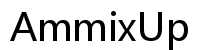Introduction
Kindle devices have changed the way millions enjoy reading by offering a portable library at our fingertips. Whether you have a Kindle Paperwhite or the advanced Kindle Oasis, knowing how many books your device can store is key to optimizing your reading experience. This blog explores Kindle storage capacities, factors influencing eBook sizes, and practical tips for managing your collection effectively.
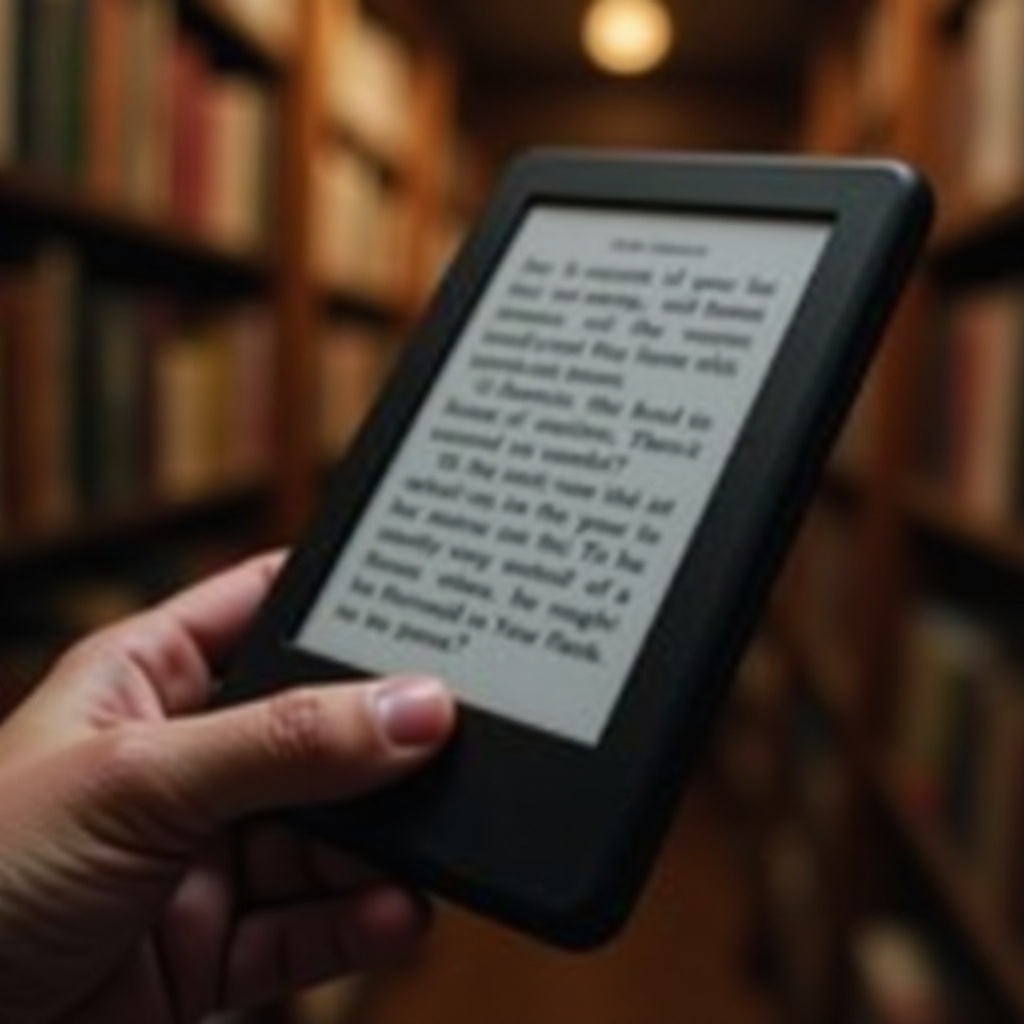
Exploring Kindle Models and Their Storage Capacities
The Kindle lineup includes several models, each with distinct storage capabilities to suit various needs. Current models range from the cost-effective Kindle Paperwhite to the feature-rich Kindle Oasis.
-
Overview of Current Kindle Models: Popular options include the Kindle Paperwhite with its user-focused design and the Kindle Oasis, which offers additional features like adjustable lighting and water resistance. Both range in storage from 8 GB to higher variants offering more space.
-
Comparing Storage Options: While the Kindle Paperwhite generally offers 8 GB and 32 GB options, the Kindle Oasis offers comparable storage capacities. These differences cater to diverse reader preferences, whether they’re storing a few favorite books or an extensive library.
Evaluating the storage capacity of each Kindle model helps you choose the device that best matches your reading habits. With knowledge of these models, let’s explore the factors affecting eBook sizes.
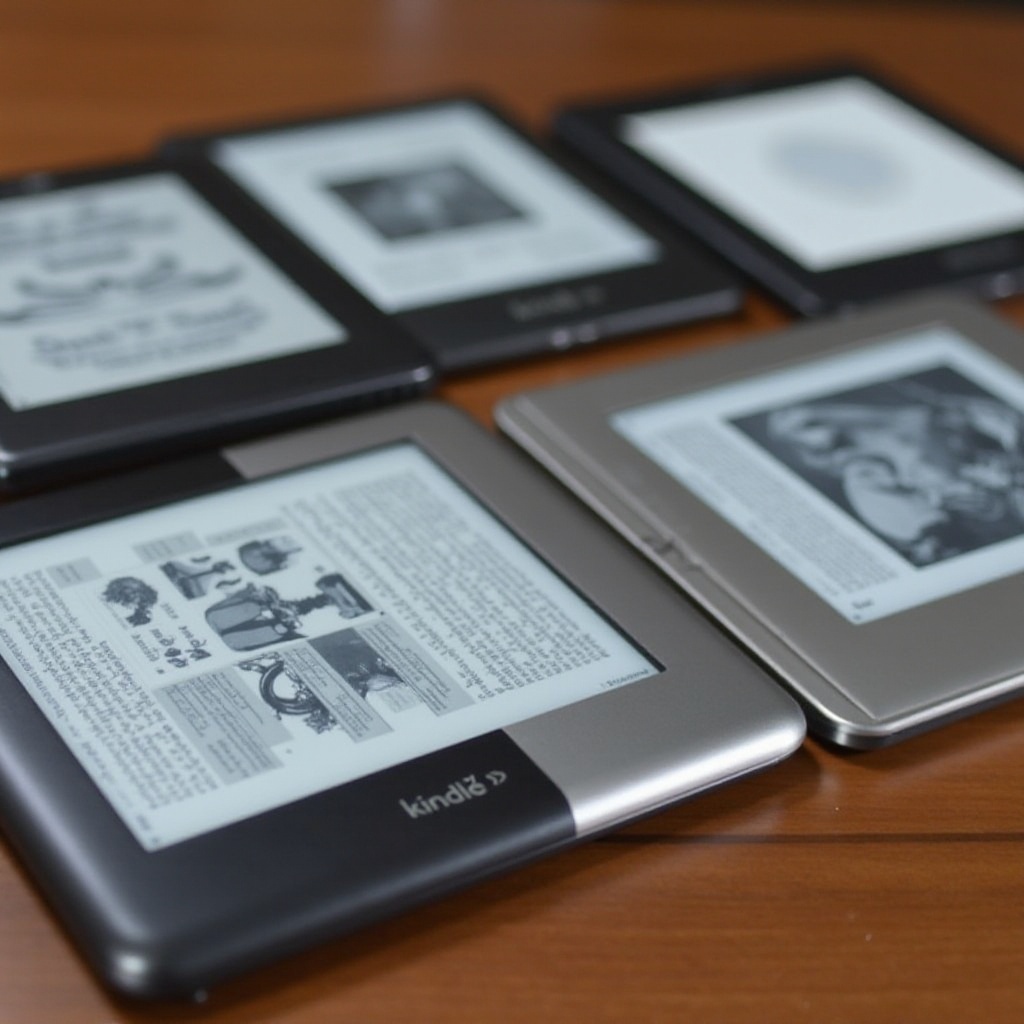
Understanding eBook File Sizes
The size of eBooks significantly impacts how many can fit on your Kindle. Several factors determine these file sizes and influence your device’s storage capacity.
-
Factors Affecting eBook File Size: eBooks vary greatly in size. Simple novels are relatively small, often around 1 to 2 MB, whereas non-fiction with images can range up to 10 MB or more.
-
Typical File Sizes Across Different Genres: A typical fiction novel may occupy 2-5 MB, whereas extensively illustrated or multimedia-heavy books, including comics, might exceed 20 MB. Understanding these differences aids in estimating how many books your Kindle can hold.
By considering average eBook sizes, you can better anticipate your Kindle’s storage needs. This knowledge prepares you to calculate your potential book capacity.

Estimating the Number of Books a Kindle Can Hold
Estimating how many eBooks your Kindle can store requires considering both the device’s capacity and the average eBook size.
-
Calculating Book Capacity for Text-Heavy eBooks: For eBooks averaging 2 MB, an 8 GB Kindle might store 3,000 to 4,000 books, factoring in that some storage is used for the operating system.
-
Impact of Multimedia eBooks on Storage: For multimedia or graphically rich books averaging 8 MB, a 32 GB Kindle might hold about 3,000 books, considering just over 28 GB is available for storing content.
Understanding these estimates helps determine the best Kindle model for your reading habits. Moving forward, let’s address managing your Kindle’s storage efficiently.
Managing Storage Efficiently on Your Kindle
Efficient management of Kindle storage ensures you have ample space for new reads and eliminates clutter.
-
Tips for Optimizing Kindle Storage: Routinely assess and delete books or content you no longer need, and organize existing content using categories or collections for easy access.
-
Using Cloud Storage for Additional Space: Utilize Amazon’s cloud storage to free up space on your device. Store title information locally while maintaining access to the full book in the cloud.
These strategies help maintain a tidy and navigable library, allowing you to fully enjoy your device. Finally, let’s look at enhancing your eBook library experience.
Enhancing Your eBook Library Experience
An organized and efficiently managed library not only optimizes space but also enriches your reading experience.
-
Strategies for eBook Collection Management: Implementing collections by author or genre streamlines access and reduces time spent searching for specific titles.
-
Benefits of Organizing and Archiving Content: Thoughtfully curated libraries improve reading pleasure and ensure easy access to favorites. Archiving lets you keep books without cluttering device storage.
Following these practices, you’ll ensure a seamless and enjoyable Kindle experience. Let’s conclude with some key reflections.
Conclusion
Knowing how many books your Kindle can hold and effectively managing its storage elevates your reading experience. Select a suitable model, understand eBook sizes, and employ efficient management practices to keep your Kindle library dynamic and enriching. Your Kindle can then serve as a gateway to endless literary voyages, ready whenever you are.
Frequently Asked Questions
How can I check the available storage on my Kindle?
To check available storage, go to ‘Settings’ on your Kindle, select ‘Device Options,’ then ‘Device Info.’ The remaining storage will be displayed there.
What happens if my Kindle runs out of storage?
If storage runs out, you can’t download new books until space is freed up. Consider deleting unused books or storing them in the cloud.
Can audiobooks be stored on a Kindle, and do they affect storage capacity?
Yes, audiobooks can be stored on Kindles supporting Audible, and they do affect storage due to their larger file sizes compared to eBooks.